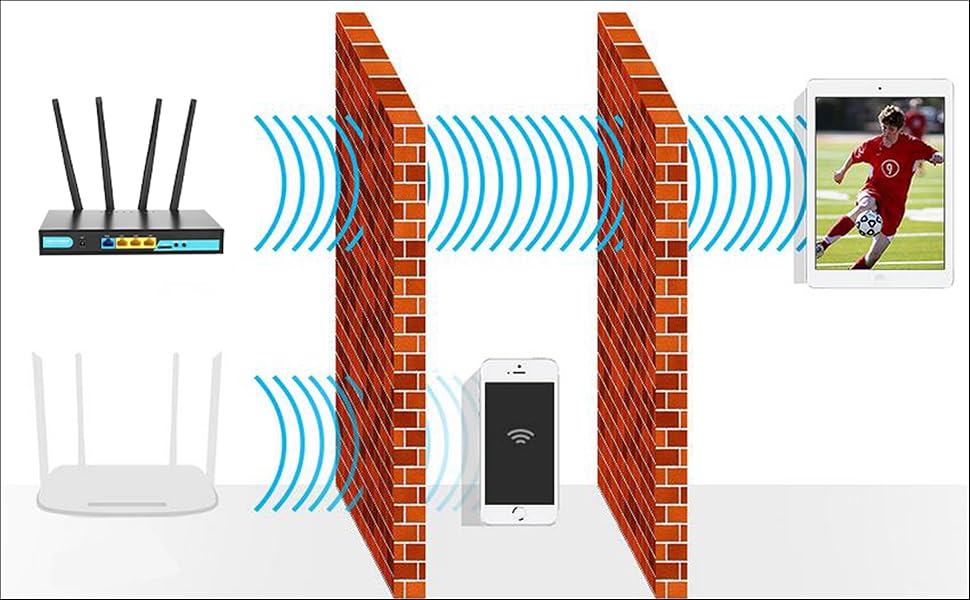- KuWFi 4G LTE Metal Enterprise industry Router is a new 4G LTE CPE with LTE technology. The router is mainly aimed at the office, home It provides high-speed and reliable data transmission capabilities one device for dual use When using 4G Internet access, the network port can be connected to a com puter/outdoor monitoring, etC, when using wired Internet access, it can be connected to a broadband network cable as a wireless router
- 1*10/100Mbps WAN Port, 3 *10/100Mbps LAN Port with RAM DDR2 8MB SPI FLASH 2MB.Watchdog smart anti-drop Adopt watchdog itelligent anti- dropping technology, and automatic restart technology when the network is disconnected. When the system is found to be dead or disconnected, the watchdog will automatically send a command to the system to wake up the system, and it will not be down for 24 hours
- High power 4g router with 6pcs external antenna, 2pcs 4G antenna longest WiFi coverage in the market.No signal in the house, don't be afraid to extend the 4G antenna to the outdoors Stronger signal, more stable internet speed
- Support 32 user terminals No lag, no disconnection Using professional wireless processor,Supports up to 32 user terminal equipment connections, no freezes, no disconnection,Can be applied to monitoring network, smart device application and other fields
- Multiple security strategies Support WPS, WPS, WPA2 wireless security access,Support SSID protection and wireless blacklist to effectively prevent rubbing the network,Ensure user network data security at all times


Chipset
- Chipset: MTK7628KN CPU
- Flash/Memory: 2MB//8MB

Fast internet speed Full 4G high speed
- The wireless rate of the intranet is as high as 300Mbps, which is 20-60 times faster than the 3G network.
- The big data transmission is stable and does not drop. The gaming experience is so fast that it will bring you an extremely fast experience. no need to connect the broadband,make you have a greater wireless enjoyment.
Speed(CAT4)
- FDD - LTE Downlink:150Mbps, Uplink:50Mbps
- TDD-LTE: Downlink:150Mbps, Uplink:50Mbps
- HSPA+: 21Mbps(download speed) 5.76Mbps(upload speed)
- HSUPA: 5.767.2bps (upload speed)/ HSDPA: 7.2Mbps(download speed:)
- Support external antenna:2*WIFI+2*LTE, 5dBi gain.
Metal body Industrial design
- More stable operation
- Using metal shell, sharp edges and corners, outstanding quality, better heat dissipation
- Metal shell can better shield interference,Ensure the stable operation of the machine, and the temperature is as cool as ever

This SIM card router comes with an additional extension antennas. When the signal cannot be received indoors, please use the extension antenna and get a good signal source close to the window
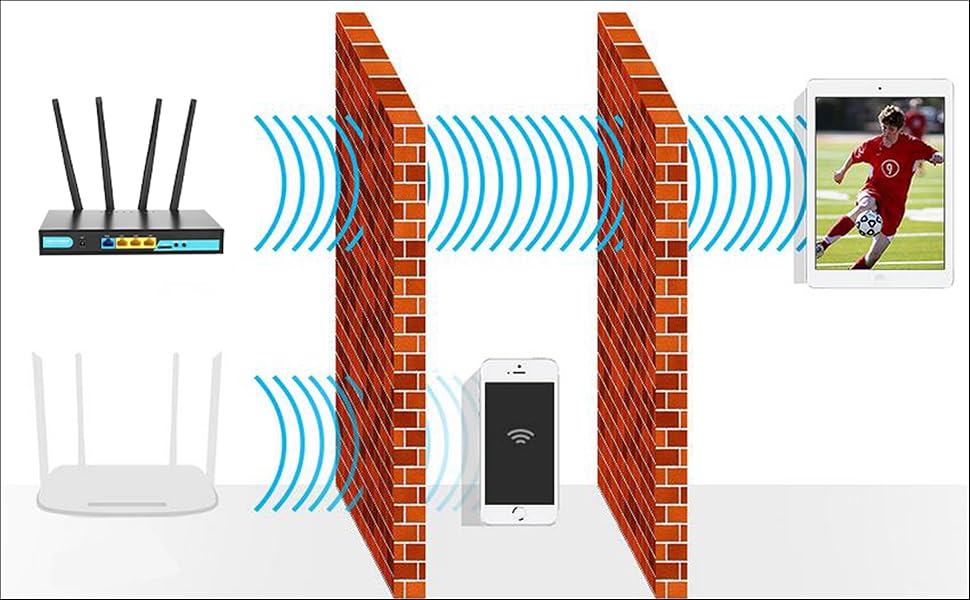
Strong WiFi Signal
- 4X4 omnidirectional antenna
- Signals pass through walls for wider coverage
- Four external high gain antennas give full play to the advantages of strong signals
- penetrating through wall barriers, eliminating coverage blind spots
- effectively solving signal problems such as multiple partition walls and long distances, and coping with complex apartment types with ease
|

|

|

|
Interface Button
- Indicator Light
- External Reset button
- Power supply(DC 12V 1A)
- WPS button
- 1*10/100Mbps RJ45 WAN
- 3*10/100Mbps RJ45 LAN
- 1*Micro SIM Card Slot(the SIM card is not include)
|
4G Frequency
- 4G LTE FDD:B2/B4/B5/B12/B13/B14/B66/B71
- 3G WCDMA:B2/B4/B5
- Mainly used in United States/Canada/Mexico
|
Package List
- 1*4G LTE Router
- 2*4G LTE Antennas
- 2*Extend Antennas
- 1*Power Adapter
- 1*User Manual
- 1*RJ45 Cable
|
|

|
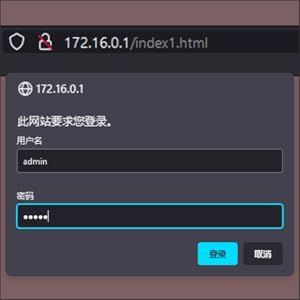
|

|
Connect to WiFi
- WiFi name: CPE-XXXX
- WiFi password: 9876543210
- Encryption: WPA2-PSK
- Support Hide WiFi
|
Login WebUI
- Login 172.16.0.1
- Username: admin
- Password: admin
|
APN Setting
- Install Micro SIM card correctly
- The router will automatically recognize the SIM card and APN
- If not, please fill in the correct APN
|